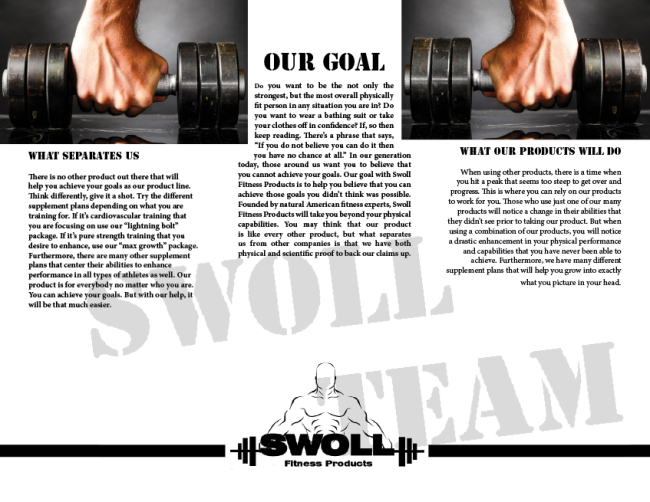Front
Inside
Back
Description: This is a double sided envelope folded brochure.
Process: Firstly, I opened up Adobe Photoshop, Illustrator, and Indesign. I first decided to use Photoshop to create my front page. To do this, I used the Stencil STD font and wrote my company name “Swoll Fitness.” Once I did this, I saved it, opened it up in Indesign, and rotated it so that it would bleed off of the page a bit with a sloped angle. Secondly, I worked on the back of my brochure. To do this I used my old logo from a previous project and placed it at the bottom of the page. After this, I found the body builder guy and put it on top of my original logo to give it the look as if he is lifting my logo. Another reason I did this was to give my logo more character to not be as plain. Once this was done, I found the guy doing the ring dips and put it at the top of the page to make it look like it was hanging from the top of the page. I did this to add another picture and to give it more character. Thirdly, I began to outline the inside of my brochure. Firstly, I found the hand holding the dumbbell on Google images. I took this image and placed it on the top left of my page. I then use the option key and made a copy of it and then flipped it horizontally. Once this was done, I placed it on the right side of the page to give it repetition and contrast from the text and logo that was to come. After this, I placed my text with the Stencil STD as my heading font and Minion Pro as my body text. I aligned it so I would be able to have good alignment, flow and proximity. Once this was in place I copied the logo from the back page and centered it at the bottom of the inside of the brochure. To finish it off, I put a black line on both sides of the logo to give it more flow. Lastly, I opened Photoshop again and used the Stencil STD to make the “Swoll Team” phrase. I put this at the bottom of the inside page stretching across the entire page. i did this to make it flow and to give it character.
Top 3 things learned:
1) How to use multiple programs to create one project.
2) How to use the lasso tool to crop certain things out of images.
3) How to use the text wrap tool.
Program(s) / Tools used: Adobe Photoshop(lasso tool, eraser tool, rectangle box tool, text tool), Adobe Illustrator(line tool, text tool), Adobe Indesign(box tool, text tool, text wrap tool).
Title Font Name & Category: STD Stencil/ Decorative
Copy Font Name & Category: Minion Pro/ Old Style
Word Count: 384
Sources (Links to images on orginal websites)
–
Fitness logo guy: http://www.78republic.com/portfolio/logos/trueview_logo_medium.png
-Workout guy:
http://robertmarting.com/wp-content/uploads/2010/08/robert-marting-021.jpg
-Dumbbell hand:
http://www.prodality.com/wp-content/uploads/2013/03/Workout.jpg
-Dip guys:
http://thumbs.dreamstime.com/z/crossfit-dip-ring-two-men-workout-gym-dipping-28360376.jpg